 FX-603P FA6
FX-603P FA6
Program save tool for FX-603P, The name is CcLinker FA6.
The name comes from the FX-603P adapter Casio FA-6.

Windows PC app
Click the "Taku Mako" logo at the bottom right of the app to switch to the Fx-870P, VX-4, etc. compatible version FA8 mode.

"Debug mode" screen
When saving to a computer, the CcLinker FA6 will automatically enter the receive mode just by performing a send operation (press the RSSAVE button) on the calculator side (FX-603P). Therefore, there is no receive button (RsLoad). To send to FX-603P, perform reception operation (RSLOAD) with FX-603P, and then click the send (Rs Save) button with CcLinker FA6. The program on the receiving side (FX-603P) must be deleted in advance. "Debug mode" screen
Since the transfer speed set when resetting FX-603P is low, it takes several minutes to transfer a program that is full of Fx-603P capacity. With this version upgrade, 4x speed (Middle), 8x speed (High), and 16x speed (Torbo) can be used. However, 16x speed can only be used when saving to a computer.
The fast mode button is enabled when connected to the CcLinker FA6. When you select the button, a message will be displayed. Change the parameters of the calculator.
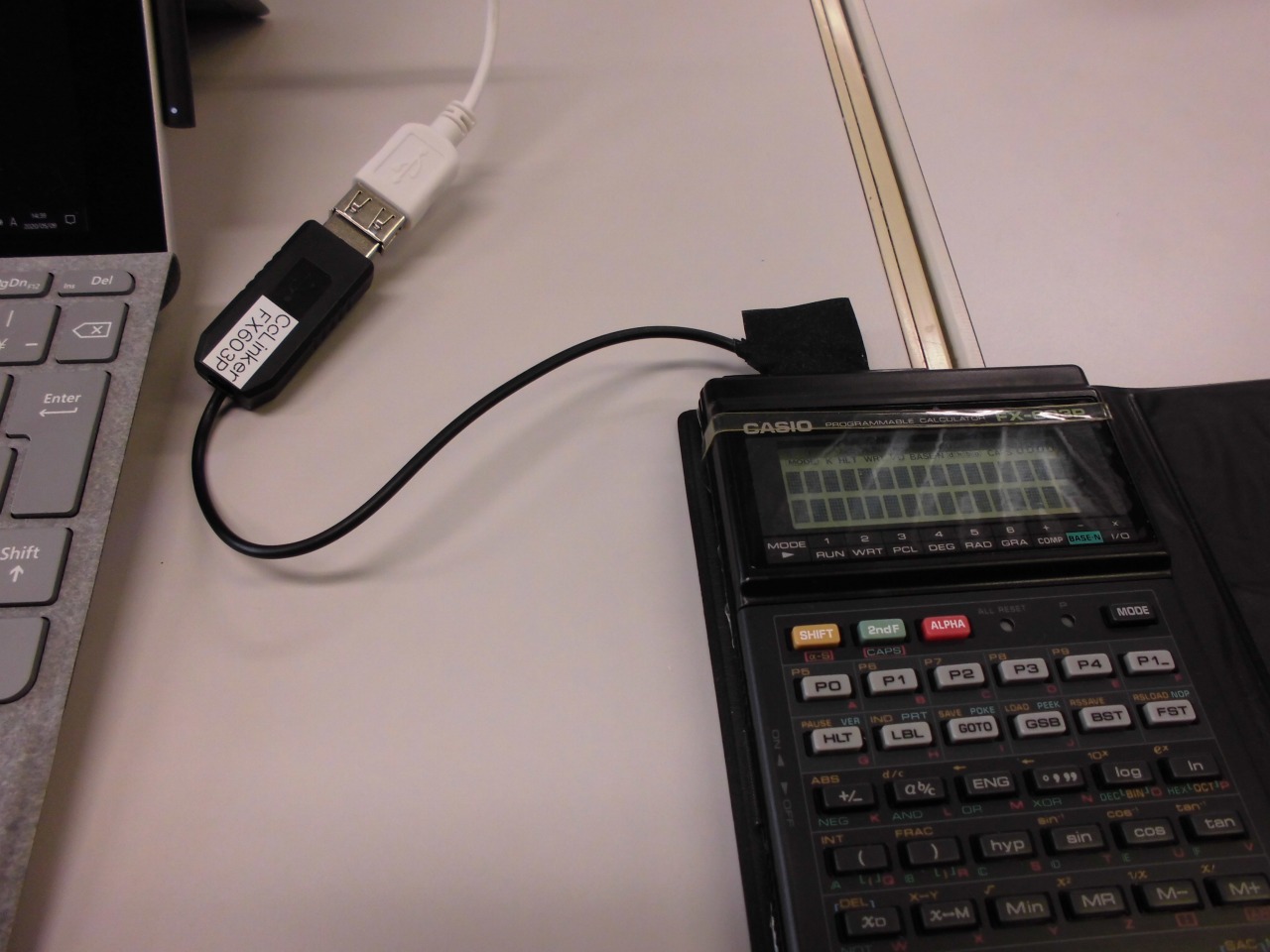
Connect to PC

Adapter for connecting to the 30-pin expansion terminal of FX-603P