Download
How to run the downloaded app
Unzip the downloaded compressed file to a suitable location.
If a warning message by Windows appears during execution, follow the procedure below to cancel it.
Right-click the unzipped executable file (.EXE) and select Properties from the displayed menu.

Check the Allow (K) checkbox
Click Apply (A)
Once released, this step is not necessary from the next time.
CcFxTools
Tool collection for fx-5800P
CcFxTools is an archive file of tools for fx-5800P of CcLinker, CcEditor, CcFxConverter and CcVarSetter.
After unzipping, delete unnecessary tools for each folder. (Example: If you do not use CcVarSetter, delete each CcVarSetter folder)
CcFxTools download (compressed in ZIP format)
(Archive CcLinker , CcEditor, CcFxConverter, CcVarSetter)
CcLinker Portable
Portable version of fx-5800P transfer tool CcLinker has been released.
A slim version with the development routine removed.
CcLinkerPortable Ver1.0c download (compressed in ZIP format)
CcLinker FA6/FA8
FX-603P / Fx-870P, VX-4, etc. Program transfer tool
High-speed transfer app CcLinker FA6 has been upgraded to Ver3.0.
Click the TakuMako logo at the bottom right of the app to switch to FA8 mode for FX-890P,FX-870P,FX-860P and VX-4 etc.
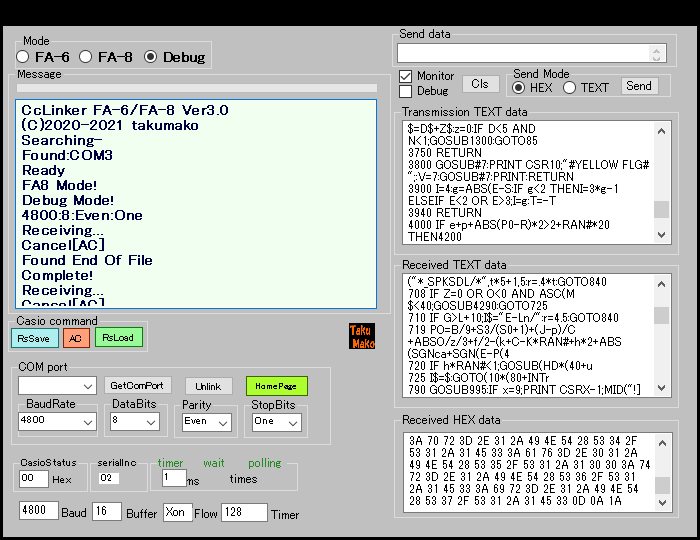
"Debug mode" screen
CcLinker FA6 download (compressed in ZIP format)