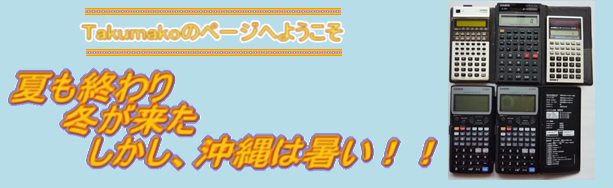
07/Dec/2018
CcLinker
Preparation
Download
Download the CcFxTools archive from the "Download page" and unpack it to the appropriate place.
When issuing a warning message by "Zone ID" at execution time, please execute "unblock" on the explore properties.
Fx5800P and Dongle, connect to personal computer(PC)
・Insert the Dongle's 3 pin cable until it clicks・Insert Dongle into PC USB connector・Power on Fx5800P
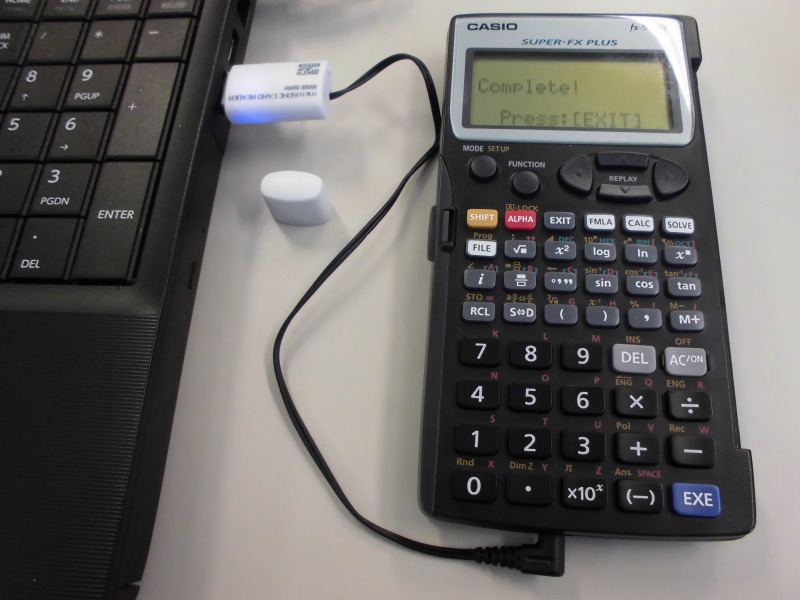
Launch CcLinker
・Click CcLinkerVx.x.exe in the CcFxTools/CcLinker folder
Vx.x is version
・Automatically connect to CcLinker Dongle
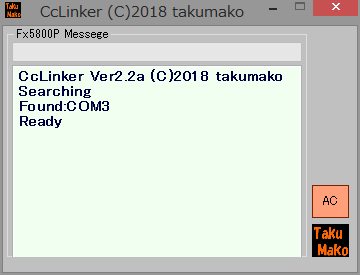
Save Fx5800P program・Transmit operation of Fx5800P (MODE → ▼ → LINK → Transmit)・A file dialog is displayed・Select folder to save・Or right mouse click to create a new folder
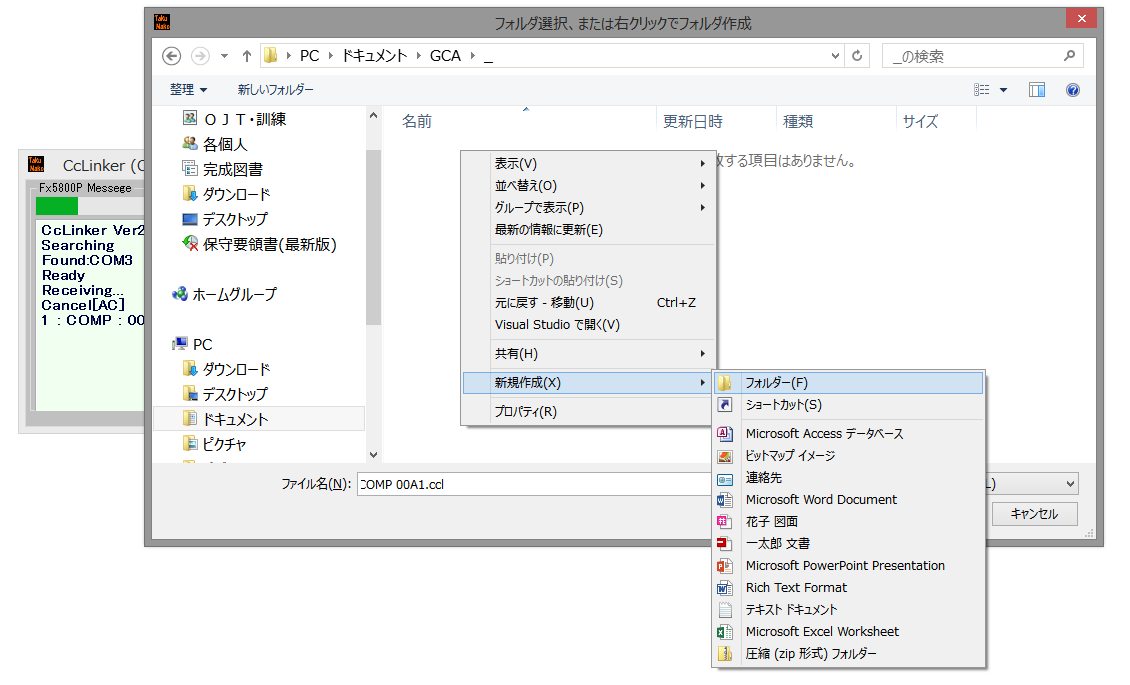
・Click "Open" button・"Complete" confirm display
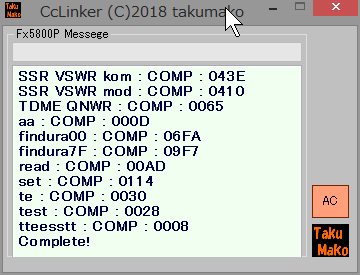
Restore program to Fx5800P・Receive operation of Fx5800P (MODE → ▼ → LINK → Receive)・A file dialog is displayed・Select the file you want to restore・"CTRL" + A to select all・Using the "CTRL" or "SHIFT" key together, individual selection by left mouse click
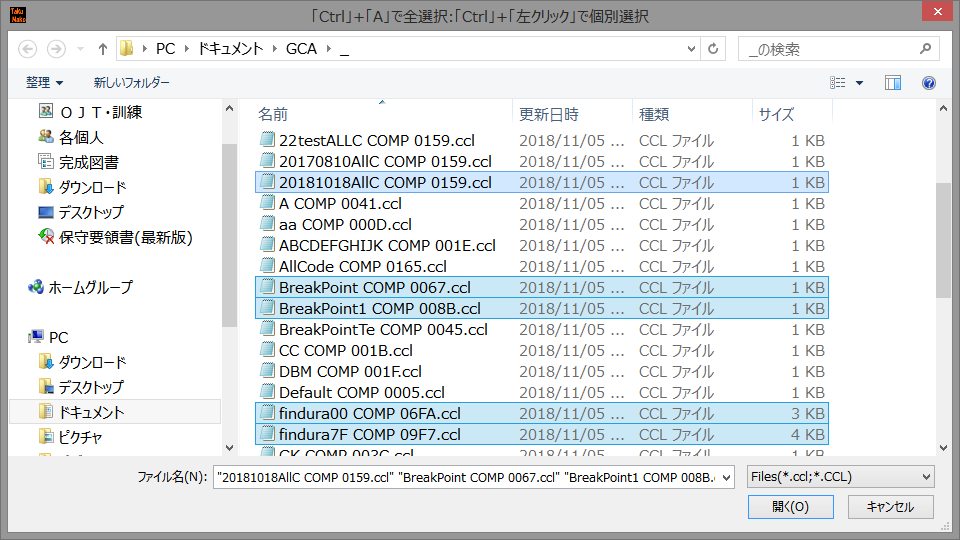
・Click "Open" button・"Complete" confirm display
- cclinkerdongle@gmail.com
- Copyright © 2018 Takumako